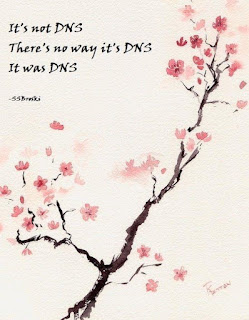** Final Outcome as at 31 December 2024
It was rather annoying that we never actually got the very bottom of this problem. We had a full discovery exploration and examination of the problem but the best conclusion we could get to was something going wrong with the internal to the PC network software infrastructure. The external equipment router Wi-Fi, DNS servers was all proven to work during one of these outages by using a mobile phone (with mobile data service turned off) attached to the Wi-F. Was it asked having a temporary flip out? Was it something within Windows 10 ? - We never quite found out, which is rather annoying.
Since the trouble occurred at the beginning of December, we've have instigated the following two processes :
1) Reboot the pc every week
2) Reboot the router once a month.
It was interesting if for rather frustrating problem to explore. It's been a month of smooth running now for which we are very grateful.
The other routine procedure we do is plug-in an external hard drive and copy over the 10 most important business documents at the beginning of every month. This process supplements the file history mechanism built into Windows 10.
----------------
Original story
I do a bit of technical support for a small retail antique shop customer. Most of the most of the callouts are fairly routine but once in a while a strange little problem will appear. The symptoms of this issue are the inability of web browsers to reach webpages and sometimes Email connection failures (but not necessarily both at the same time). Firefox and Chrome are the two web browsers used to cross check web page connections.
Configuration is single BT broadband networking with BT Hub acting as a router. The connection from the PC to the hub is wired but the hub also provides a Wi-Fi service around the shop. There had been some account problems at BT but these been resolved. The PC has AVAST antivirus installed with a paid and up-to-date subscription.
When the particular occurs the Wi-Fi service still works correctly providing webpages and app updates. This would indicate that the problem is within the PC or connection to the hub. To confirm that the problem is directly within the PC the old-fashioned command line tools nslookup and ping were used. Also, the hub has a direct IP address to connect to obtain its status.
 |
| When the fault is *not* apparent both nslookup and ping work correctly. |
 |
| During a failure the nslookup fails but the ping to an IP address works. |
 | |
|
 |
| Most telling the AVST service shows an ability to monitor DNS/DoH scanning. |
 |
| These are the network adapters showing. The AVAST Secureline is infrastructure for an unused VPN service. |
When the system is rebooted, the network services typically recover but fail again within a few hours or days. But what we have here is an example of a specific DNS service failure. Either something is interfering with the DNS service or the DNS service itself is not functioning properly. I would think it's unlikely to be the latter because the Wi-Fi service continues unaffected during the time that this fault is occurring this lead to the conclusion that something on the machine itself is interfering with the DNS service.
As of 14 Oct 2024
As of 21 October 2024
C:\Users\pbpc>ipconfig /allWindows IP ConfigurationHost Name . . . . . . . . . . . . : PBPrimary Dns Suffix . . . . . . . :Node Type . . . . . . . . . . . . : MixedIP Routing Enabled. . . . . . . . : NoWINS Proxy Enabled. . . . . . . . : NoDNS Suffix Search List. . . . . . : homeUnknown adapter SecureLine:Media State . . . . . . . . . . . : Media disconnectedConnection-specific DNS Suffix . :Description . . . . . . . . . . . : Avast SecureLine Wintun AdapterPhysical Address. . . . . . . . . :DHCP Enabled. . . . . . . . . . . : NoAutoconfiguration Enabled . . . . : YesEthernet adapter Ethernet:Connection-specific DNS Suffix . : homeDescription . . . . . . . . . . . : Realtek PCIe GbE Family ControllerPhysical Address. . . . . . . . . : 44-8A-5B-CB-FC-93DHCP Enabled. . . . . . . . . . . : YesAutoconfiguration Enabled . . . . : YesIPv6 Address. . . . . . . . . . . : 2a00:23c7:9c13:6b01:9639:1294:b919:fb95(Preferred)Temporary IPv6 Address. . . . . . : 2a00:23c7:9c13:6b01:387e:c001:19a9:bde1(Preferred)Link-local IPv6 Address . . . . . : fe80::f6c7:9835:4ccd:6755%9(Preferred)IPv4 Address. . . . . . . . . . . : 192.168.1.65(Preferred)Subnet Mask . . . . . . . . . . . : 255.255.255.0Lease Obtained. . . . . . . . . . : 16 October 2024 09:30:17Lease Expires . . . . . . . . . . : 20 October 2024 09:29:56Default Gateway . . . . . . . . . : fe80::8e83:94ff:fe6f:6902%9192.168.1.254DHCP Server . . . . . . . . . . . : 192.168.1.254DHCPv6 IAID . . . . . . . . . . . : 138709595DHCPv6 Client DUID. . . . . . . . : 00-01-00-01-1B-FE-6A-E1-44-8A-5B-CB-FC-93DNS Servers . . . . . . . . . . . : fe80::8e83:94ff:fe6f:6902%98.8.8.8208.67.222.222fe80::8e83:94ff:fe6f:6902%9NetBIOS over Tcpip. . . . . . . . : EnabledConnection-specific DNS Suffix Search List :home
C:\Users\pbpc>nslookup hp.com
DNS request timed out.
timeout was 2 seconds.
Server: UnKnown
Address: fe80::8e83:94ff:fe6f:6902
DNS request timed out.
timeout was 2 seconds.
DNS request timed out.
timeout was 2 seconds.
*** Request to UnKnown timed-out
C:\Users\pbpc>ping 17.253.144.10
Pinging 17.253.144.10 with 32 bytes of data:
Reply from 17.253.144.10: bytes=32 time=16ms TTL=57
Reply from 17.253.144.10: bytes=32 time=16ms TTL=57
Reply from 17.253.144.10: bytes=32 time=16ms TTL=57
Reply from 17.253.144.10: bytes=32 time=16ms TTL=57
Ping statistics for 17.253.144.10:
Packets: Sent = 4, Received = 4, Lost = 0 (0% loss),
Approximate round trip times in milli-seconds:
Minimum = 16ms, Maximum = 16ms, Average = 16ms
C:\Users\pbpc>
Windows IP ConfigurationHost Name . . . . . . . . . . . . : PBPrimary Dns Suffix . . . . . . . :Node Type . . . . . . . . . . . . : MixedIP Routing Enabled. . . . . . . . : NoWINS Proxy Enabled. . . . . . . . : NoDNS Suffix Search List. . . . . . : homeUnknown adapter SecureLine:Media State . . . . . . . . . . . : Media disconnectedConnection-specific DNS Suffix . :Description . . . . . . . . . . . : Avast SecureLine Wintun AdapterPhysical Address. . . . . . . . . :DHCP Enabled. . . . . . . . . . . : NoAutoconfiguration Enabled . . . . : YesEthernet adapter Ethernet:Connection-specific DNS Suffix . : homeDescription . . . . . . . . . . . : Realtek PCIe GbE Family ControllerPhysical Address. . . . . . . . . : 44-8A-5B-CB-FC-93DHCP Enabled. . . . . . . . . . . : YesAutoconfiguration Enabled . . . . : YesIPv6 Address. . . . . . . . . . . : 2a00:23c7:9c13:6b01:9639:1294:b919:fb95(Preferred)Temporary IPv6 Address. . . . . . : 2a00:23c7:9c13:6b01:387e:c001:19a9:bde1(Preferred)Link-local IPv6 Address . . . . . : fe80::f6c7:9835:4ccd:6755%9(Preferred)IPv4 Address. . . . . . . . . . . : 192.168.1.65(Preferred)Subnet Mask . . . . . . . . . . . : 255.255.255.0Lease Obtained. . . . . . . . . . : 16 October 2024 09:30:18Lease Expires . . . . . . . . . . : 20 October 2024 12:19:01Default Gateway . . . . . . . . . : fe80::8e83:94ff:fe6f:6902%9192.168.1.254DHCP Server . . . . . . . . . . . : 192.168.1.254DHCPv6 IAID . . . . . . . . . . . : 138709595DHCPv6 Client DUID. . . . . . . . : 00-01-00-01-1B-FE-6A-E1-44-8A-5B-CB-FC-93DNS Servers . . . . . . . . . . . : fe80::8e83:94ff:fe6f:6902%98.8.8.8208.67.222.222fe80::8e83:94ff:fe6f:6902%9NetBIOS over Tcpip. . . . . . . . : EnabledConnection-specific DNS Suffix Search List :home
C:\Users\pbpc>ping apple.comPinging apple.com [2620:149:af0::10] with 32 bytes of data:Reply from 2620:149:af0::10: time=15msReply from 2620:149:af0::10: time=15msReply from 2620:149:af0::10: time=15msReply from 2620:149:af0::10: time=16msPing statistics for 2620:149:af0::10:Packets: Sent = 4, Received = 4, Lost = 0 (0% loss),Approximate round trip times in milli-seconds:Minimum = 15ms, Maximum = 16ms, Average = 15msC:\Users\pbpc>ping apple.comPinging apple.com [2620:149:af0::10] with 32 bytes of data:Reply from 2620:149:af0::10: time=15msReply from 2620:149:af0::10: time=15msReply from 2620:149:af0::10: time=15msReply from 2620:149:af0::10: time=15msPing statistics for 2620:149:af0::10:Packets: Sent = 4, Received = 4, Lost = 0 (0% loss),Approximate round trip times in milli-seconds:Minimum = 15ms, Maximum = 15ms, Average = 15msC:\Users\pbpc>tracert 172.16.15.245Tracing route to 172.16.15.245 over a maximum of 30 hops1 1 ms <1 ms <1 ms 192.168.1.2542 * * * Request timed out.3 * * * Request timed out.4 * ^CC:\Users\pbpc>tracert 172.16.15.245^CC:\Users\pbpc>ping 172.16.15.245Pinging 172.16.15.245 with 32 bytes of data:Request timed out.Request timed out.Ping statistics for 172.16.15.245:Packets: Sent = 2, Received = 0, Lost = 2 (100% loss),Control-C^CC:\Users\pbpc>ping apple.comPinging apple.com [2620:149:af0::10] with 32 bytes of data:Reply from 2620:149:af0::10: time=38msReply from 2620:149:af0::10: time=15msReply from 2620:149:af0::10: time=15msReply from 2620:149:af0::10: time=15msPing statistics for 2620:149:af0::10:Packets: Sent = 4, Received = 4, Lost = 0 (0% loss),Approximate round trip times in milli-seconds:Minimum = 15ms, Maximum = 38ms, Average = 20msC:\Users\pbpc>tracert apple.comTracing route to apple.com [2620:149:af0::10]over a maximum of 30 hops:1 <1 ms <1 ms <1 ms 2a00:23c7:9c13:6b01:8e83:94ff:fe6f:69022 15 ms 14 ms 14 ms 2a00:2302::1102:203:50a3 * * * Request timed out.4 13 ms 13 ms 13 ms 2a00:2302::1102:100:3f5 15 ms 16 ms * 2a00:2380:3014:9000::266 15 ms 16 ms 19 ms peer8-et0-1-5.telehouse.ukcore.bt.net [2a00:2380:14::77]7 14 ms 13 ms 13 ms 2a00:2380:2001:8000::2d8 15 ms 15 ms 15 ms icloud.com [2620:149:af0::10]Trace complete.C:\Users\pbpc>nslookup bbc.comDNS request timed out.timeout was 2 seconds.Server: UnKnownAddress: fe80::8e83:94ff:fe6f:6902DNS request timed out.timeout was 2 seconds.DNS request timed out.timeout was 2 seconds.DNS request timed out.timeout was 2 seconds.DNS request timed out.timeout was 2 seconds.*** Request to UnKnown timed-outC:\Users\pbpc>nslookup apple.comDNS request timed out.timeout was 2 seconds.Server: UnKnownAddress: fe80::8e83:94ff:fe6f:6902DNS request timed out.timeout was 2 seconds.DNS request timed out.timeout was 2 seconds.*** Request to UnKnown timed-outC:\Users\pbpc>
Microsoft Windows [Version 10.0.19045.5011](c) Microsoft Corporation. All rights reserved.C:\Users\pbpc>ipconfig /allWindows IP ConfigurationHost Name . . . . . . . . . . . . : PBPrimary Dns Suffix . . . . . . . :Node Type . . . . . . . . . . . . : MixedIP Routing Enabled. . . . . . . . : NoWINS Proxy Enabled. . . . . . . . : NoDNS Suffix Search List. . . . . . : homeUnknown adapter SecureLine:Media State . . . . . . . . . . . : Media disconnectedConnection-specific DNS Suffix . :Description . . . . . . . . . . . : Avast SecureLine Wintun AdapterPhysical Address. . . . . . . . . :DHCP Enabled. . . . . . . . . . . : NoAutoconfiguration Enabled . . . . : YesEthernet adapter Ethernet:Connection-specific DNS Suffix . : homeDescription . . . . . . . . . . . : Realtek PCIe GbE Family ControllerPhysical Address. . . . . . . . . : 44-8A-5B-CB-FC-93DHCP Enabled. . . . . . . . . . . : YesAutoconfiguration Enabled . . . . : YesIPv6 Address. . . . . . . . . . . : 2a00:23c7:9c13:6b01:9639:1294:b919:fb95(Preferred)Temporary IPv6 Address. . . . . . : 2a00:23c7:9c13:6b01:5833:476e:d0ba:a1e(Preferred)Link-local IPv6 Address . . . . . : fe80::f6c7:9835:4ccd:6755%9(Preferred)IPv4 Address. . . . . . . . . . . : 192.168.1.65(Preferred)Subnet Mask . . . . . . . . . . . : 255.255.255.0Lease Obtained. . . . . . . . . . : 19 October 2024 13:14:39Lease Expires . . . . . . . . . . : 20 October 2024 13:14:39Default Gateway . . . . . . . . . : fe80::8e83:94ff:fe6f:6902%9192.168.1.254DHCP Server . . . . . . . . . . . : 192.168.1.254DHCPv6 IAID . . . . . . . . . . . : 138709595DHCPv6 Client DUID. . . . . . . . : 00-01-00-01-1B-FE-6A-E1-44-8A-5B-CB-FC-93DNS Servers . . . . . . . . . . . : fe80::8e83:94ff:fe6f:6902%98.8.8.8208.67.222.222fe80::8e83:94ff:fe6f:6902%9NetBIOS over Tcpip. . . . . . . . : EnabledConnection-specific DNS Suffix Search List :homeWireless LAN adapter WiFi:Media State . . . . . . . . . . . : Media disconnectedConnection-specific DNS Suffix . :Description . . . . . . . . . . . : Qualcomm Atheros AR5BWB222 Wireless Network AdapterPhysical Address. . . . . . . . . : 30-10-B3-F1-5F-68DHCP Enabled. . . . . . . . . . . : YesAutoconfiguration Enabled . . . . : YesWireless LAN adapter Local Area Connection* 10:Media State . . . . . . . . . . . : Media disconnectedConnection-specific DNS Suffix . :Description . . . . . . . . . . . : Microsoft Hosted Network Virtual AdapterPhysical Address. . . . . . . . . : 52-10-B3-F1-5F-68DHCP Enabled. . . . . . . . . . . : YesAutoconfiguration Enabled . . . . : YesWireless LAN adapter Local Area Connection* 11:Media State . . . . . . . . . . . : Media disconnectedConnection-specific DNS Suffix . :Description . . . . . . . . . . . : Microsoft Wi-Fi Direct Virtual AdapterPhysical Address. . . . . . . . . : 12-10-B3-F1-5F-68DHCP Enabled. . . . . . . . . . . : YesAutoconfiguration Enabled . . . . : YesWireless LAN adapter Local Area Connection* 12:Media State . . . . . . . . . . . : Media disconnectedConnection-specific DNS Suffix . :Description . . . . . . . . . . . : Microsoft Wi-Fi Direct Virtual Adapter #2Physical Address. . . . . . . . . : 22-10-B3-F1-5F-68DHCP Enabled. . . . . . . . . . . : YesAutoconfiguration Enabled . . . . : YesEthernet adapter Bluetooth Network Connection:Media State . . . . . . . . . . . : Media disconnectedConnection-specific DNS Suffix . :Description . . . . . . . . . . . : Bluetooth Device (Personal Area Network)Physical Address. . . . . . . . . : 30-10-B3-F1-76-10DHCP Enabled. . . . . . . . . . . : YesAutoconfiguration Enabled . . . . : Yes
% diff ipc_1.txt ipc_2.txt
29c29
< Temporary IPv6 Address. . . . . . : 2a00:23c7:9c13:6b01:387e:c001:19a9:bde1(Preferred)
---
> Temporary IPv6 Address. . . . . . : 2a00:23c7:9c13:6b01:5833:476e:d0ba:a1e(Preferred)
33,34c33,34
< Lease Obtained. . . . . . . . . . : 16 October 2024 09:30:17
< Lease Expires . . . . . . . . . . : 20 October 2024 09:29:56
---
> Lease Obtained. . . . . . . . . . : 19 October 2024 13:14:39
> Lease Expires . . . . . . . . . . : 20 October 2024 13:14:39
 |
| Avast VPN processes even thought the VPN option is switched off and inactive. |
From the documentation:
The DNS Client service queries the DNS servers in the following order:
The DNS Client service sends the name query to the first DNS server on the preferred adapter’s list of DNS servers and waits one second for a response.
If the DNS Client service does not receive a response from the first DNS server within one second, it sends the name query to the first DNS servers on all adapters that are still under consideration and waits two seconds for a response.
If the DNS Client service does not receive a response from any DNS server within two seconds, the DNS Client service sends the query to ALL DNS servers on ALL adapters that are still under consideration and waits another two seconds for a response.
If the DNS Client service still does not receive a response from any DNS server, it sends the name query to all DNS servers on all adapters that are still under consideration and waits four seconds for a response.
If it the DNS Client service does not receive a response from any DNS server, the DNS client sends the query to all DNS servers on all adapters that are still under consideration and waits eight seconds for a response.
If the DNS Client service receives a positive response, it stops querying for the name, adds the response to the cache and returns the response to the client.
If the DNS Client service has not received a response from any server within eight seconds, the DNS Client service responds with a timeout. Also, if it has not received a response from any DNS server on a specified adapter, then for the next 30 seconds, the DNS Client service responds to all queries destined for servers on that adapter with a timeout and does not query those servers.
If at any point the DNS Client service receives a negative response from a server, it removes every server on that adapter from consideration during this search. For example, if in step 2, the first server on Alternate Adapter A gave a negative response, the DNS Client service would not send the query to any other server on the list for Alternate Adapter A.
The DNS Client service keeps track of which servers answer name queries more quickly, and it moves servers up or down on the list based on how quickly they reply to name queries.
 |
| .. and these are our exact symptoms, contact to specific IP address is fine but resolution to a name fails. |