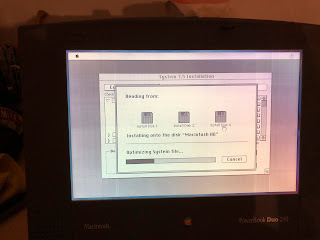Okay I admit it in a moment of late night madness I bought an old MacBook Duo 230 on eBay. The usual late night buying rules applied I didn't look close enough at the listing and the listing skated over a few fairly essential details. The reason for the purchase, obscured by the late night enthusiasm, was to resurrect some data as part of a computer history investigation project.
I was super optimistic when the package arrived because the laptop floppy disk drive power supply and the essential Duo mini dock all arrived packed with bubble wrap. Obviously sent by somebody who cared for the safe delivery of the system.
Once powered up the system booted and sprung into life. The screen was looking a little fuzzy with artefact lines running out from some corners but was plenty readable and as a bonus the mouse ball worked as well. The hard drive was a little nosy but the main issue was system software, or lack of it, on the machine. The only icons visible on the screen were the disc tools rescue set. This is a small collection of utilities, used to check hard and format disk drives, was just enough boot the machine but provided no applications.
One more eBay purchase, from ebay seller later and I had a set of floppy discs, MacOS system 7.5, suitable for this machine.
I had forgotten how long it took to do installs from floppy disks, typically about three or four minutes per floppy disk. If an install fails then the process backs out and you're basically exactly where you started. This happened a couple of times. Was fun for a while to listen to the whirr and click of the floppy drive but playing games of install "Snakes and Ladders" was not really what I was after.
With the system booted off the install disk 1 and reading all the other disks with no trouble, This install a couple of times on Disk 4. This repeated failure issue by trying a few OS installer tricks remembered from back in the day:
- Copying Install disk 4 contents on to the hard drive then back out on to a spare Floppy drive.
- Doing a custom minimal install for the this Mac only. ID4 is needed by all the system install options as it has the control panels files but this choice would minimise the files loaded from ID4.
- Renaming the system folder. Ater a crash and reboot this didn't seem to make any difference as the install still used that folder. I speculate that the rename action may have cleared some read-only items in the system folder.

Ports from Left to right
Built in modem hole ( missing ), Kenington lock, Mic, speaker, Scsi disk, Printer, External modem , VDU screen, AppleTalk networking, Floppy Disk, Power, on/off switch.
Despite the many connectors on the back of the dual dock there are few that are in used today. Apple desktop bus, for connecting keyboards and mice, has been replaced by the universal serial bus ( USB ). modern screen connections are now VGA or DVI replacing the 25 way pin socket. Most importantly networking has moved on from AppleTalk wiring to CAT5 ethernet.
I guess if I was going to do this again I would consider more carefully in the machine I was going to buy. I probably would've gone for a blue and white G3 as that machine was on the cusp of changing technologies and could use both the older keyboards mice as well as USB. Had Apple talk as well as ethernet. We had that very machine with a USB floppy disk drive that went into the more modern Macs and that would've probably been an easier choice for moving data from old Apple floppy disks to a modern / internet connected system.
What's next for the Duo. The data rescue project has moved on and without a modern network connection this may not be the older machine I am after. Tinkering around with the old technology was kind of fun but without more relevant application software it's hard to show the capabilities of this older machine.
See on YouTube here. Install Fail 1 and Install fail 2
A few photos from the failing installs.